Benefits
Benefits of using an Online Form instead of listing the Email Address
It is interesting what most people answer when asked why they don't use an online form instead of listing the email address on their website:
"Thanks, but it's too late for that. Once your email address is on the spam lists, it gets passed on to more and more. The only solution is to change my email address and do things like you suggest. Still, I've had this one for over X years, and it would be a shame to lose it. Fortunately, we've got a pretty good spam filter at Y."
What all these people miss, is that if they really want to keep an old email, they have to start protecting it now, because the Spam volume is not going to stay at the present level. The Spam Volume grows exponentially, and the more you have an email listed in plain text on a public website, the more Email Harvester Bots will collect it, going to new and more spam lists, resulting in a rapid growth of the spam volume, to the point where even that small 0.1% of the spam that gets through the spam filter will be too much to manage; and you will be forced to abandon your old, good serving email address.
The best practice might be to use a combination of both protecting the email address from having it listed in public places and a good Anti Spam Filter.
It is easy to protect the email from listing in public places, by using an Online Contact Form. This not only keeps it away from new spammers and minimizes the spam growing rate, but it also allows people that don't have an email address (that's right, there still are some people like this), or people that are afraid of giving it out, to send you feedback.
An online contact form can be placed either on the contact page, or can be made to open in a new, smaller window and linked from every page, instead of the mailto:address.
You can get one from our site for free, you just have to select how many fields you want, the name and type of every field, the look, and the form will be ready and working, no need for your hosting server to be able to run scripts, change configuration or for programming knowledge.
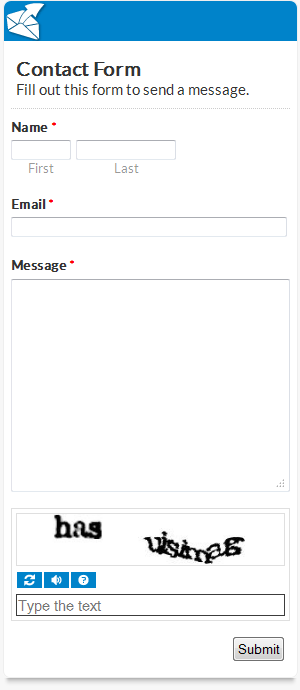
EmailMeForm uses Secure Checkout with merchant service provider, Plimus. Our forms are currently being used on sites like Blogger and Facebook. All forms are supported on both Microsoft Windows and Mac OSX platforms. Emailmeform is neither affiliated with nor sponsored by the owners of the services above.