HTML Forms
To create a form with our HTML Form Generator, no programing knowledge is required. You only have to use our easy Theme Builder wizard, where you specify:
- How many fields the HTML form should have
- The Name, Size and Data Type of each field
- The color of text and background ( optional other elements )
- What fields are mandatory
- The names of buttons
- Several other optional settings of your HTML form
After specifing all the settings you want for your form, you will get a HTML code that you can copy and paste to your website, and that's it! Your HTML form is ready and working!
When submitted, the form will send you an email with the information. Take a look at some of the surveys and forms we created and get inspired how great your forms can look!
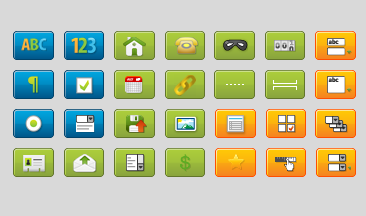
EmailMeForm uses Secure Checkout with merchant service provider, Plimus. Our forms are currently being used on sites like Blogger and Facebook. All forms are supported on both Microsoft Windows and Mac OSX platforms. Emailmeform is neither affiliated with nor sponsored by the owners of the services above.